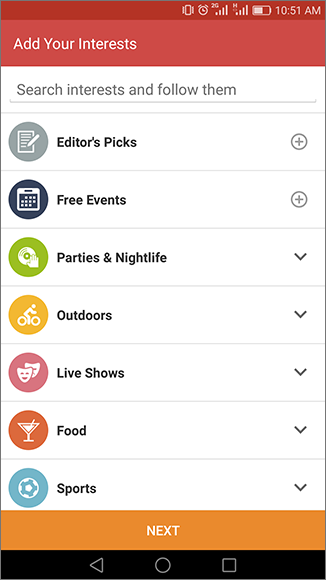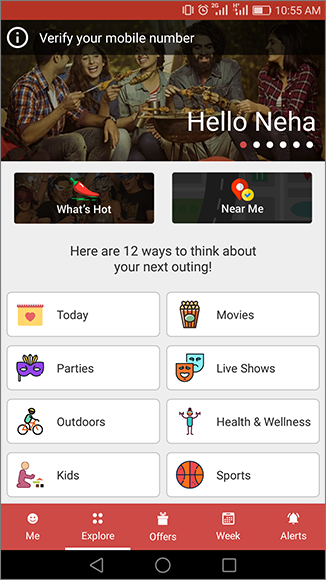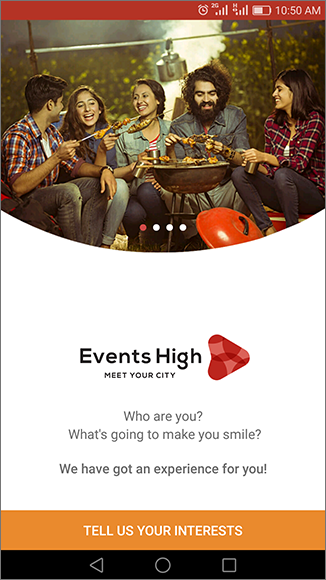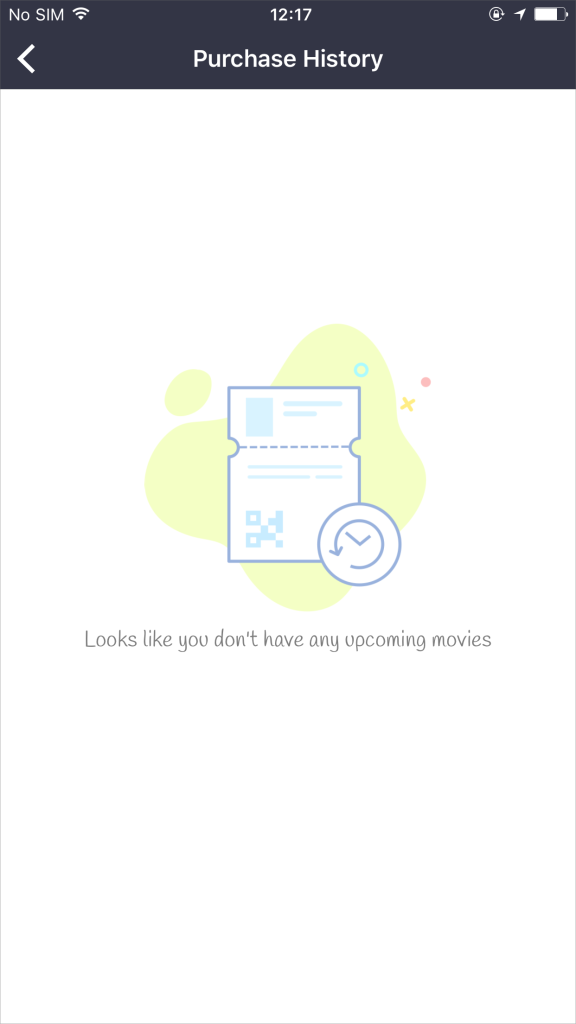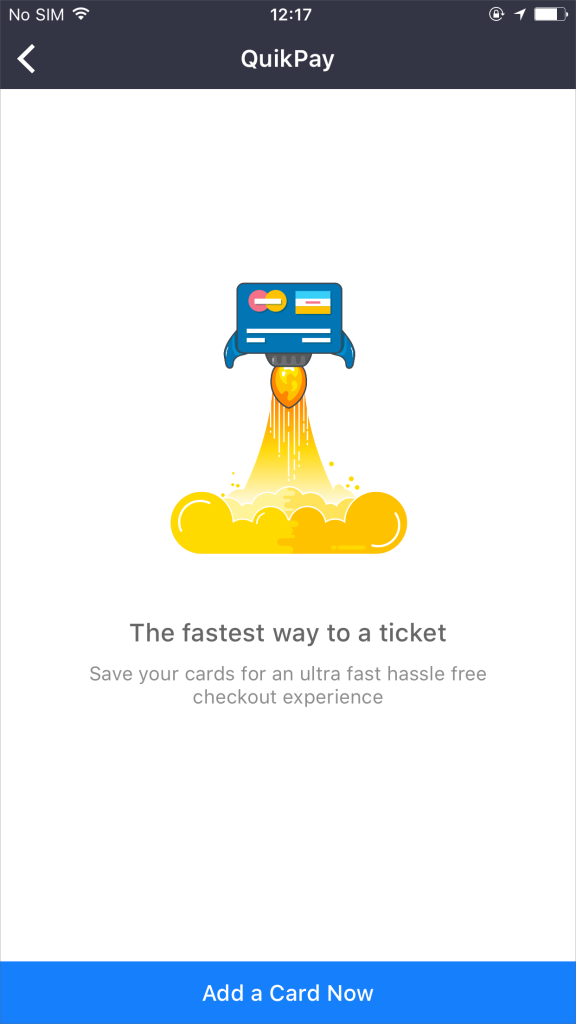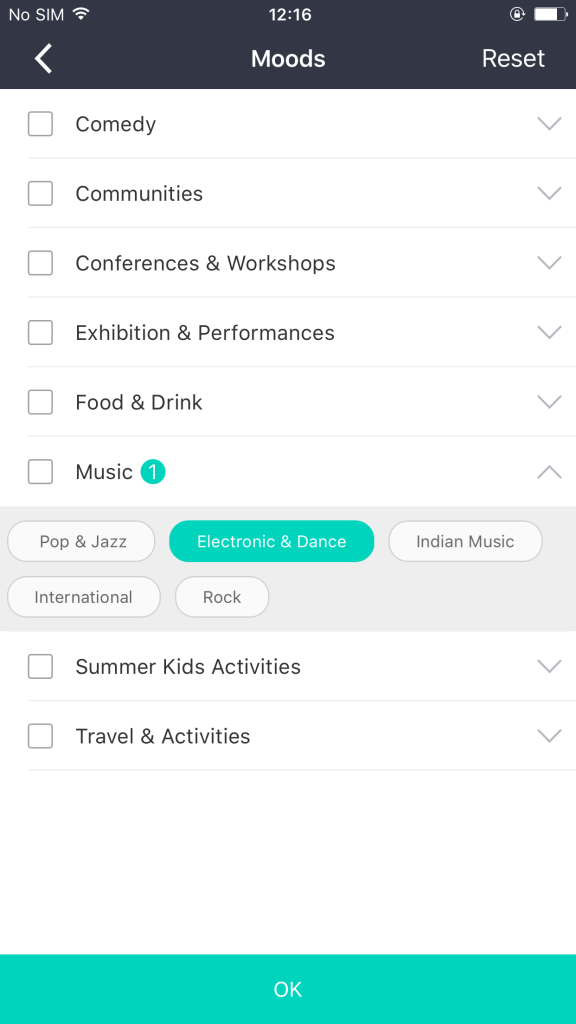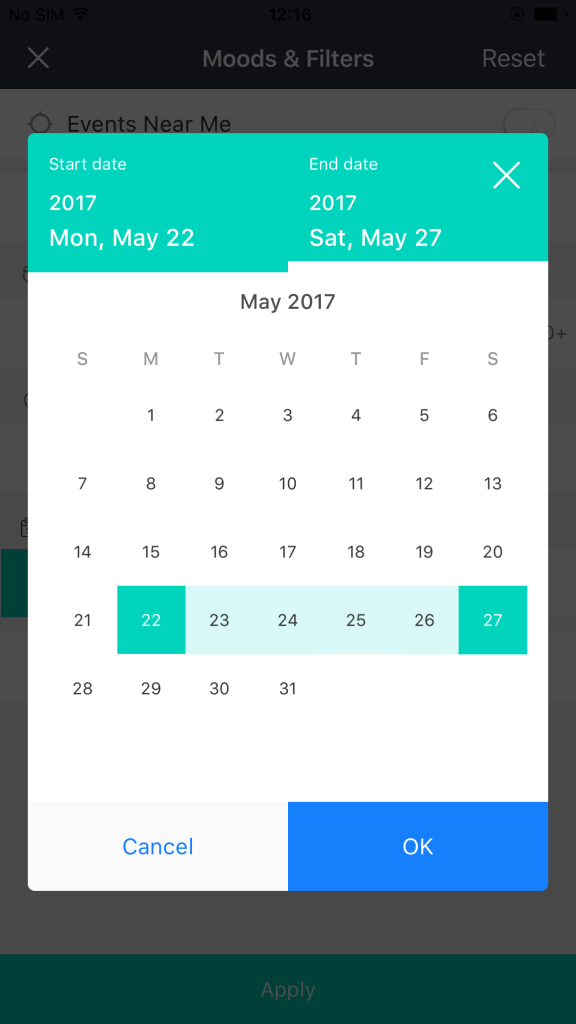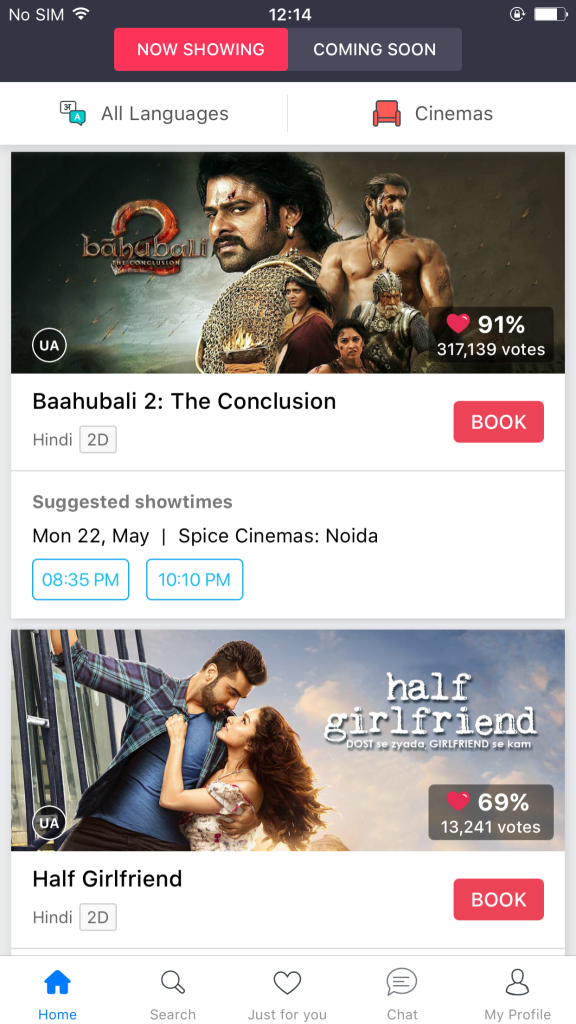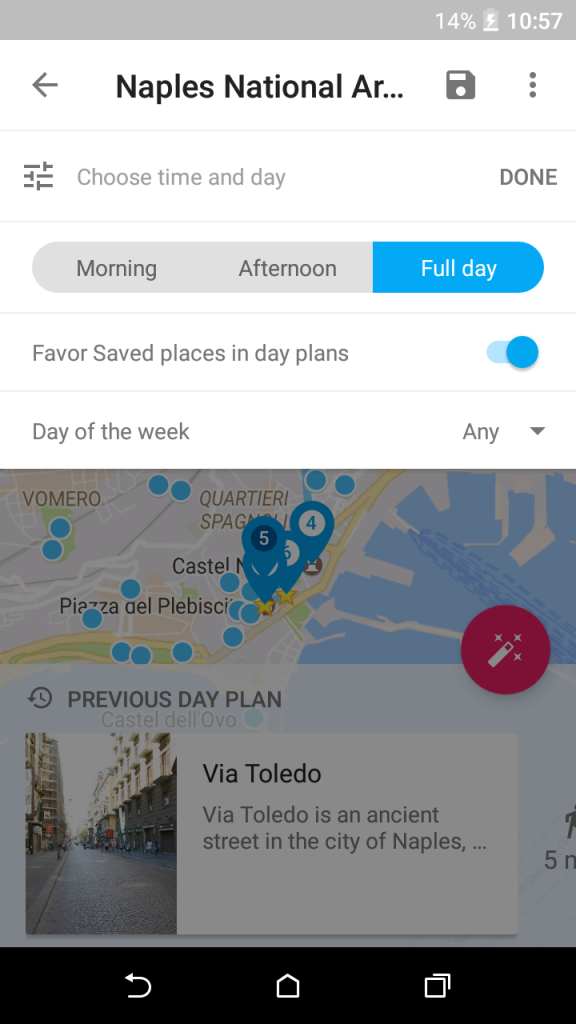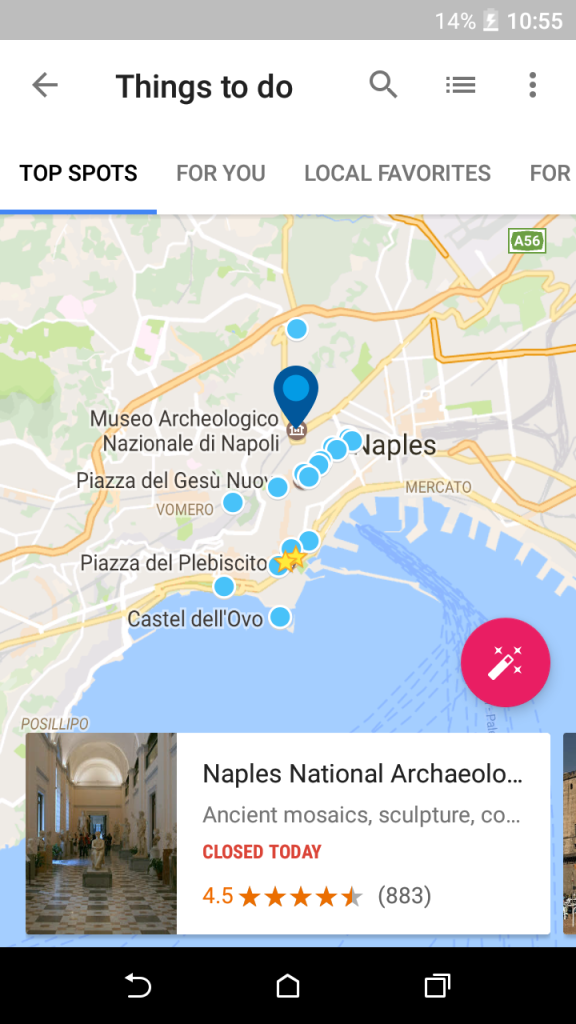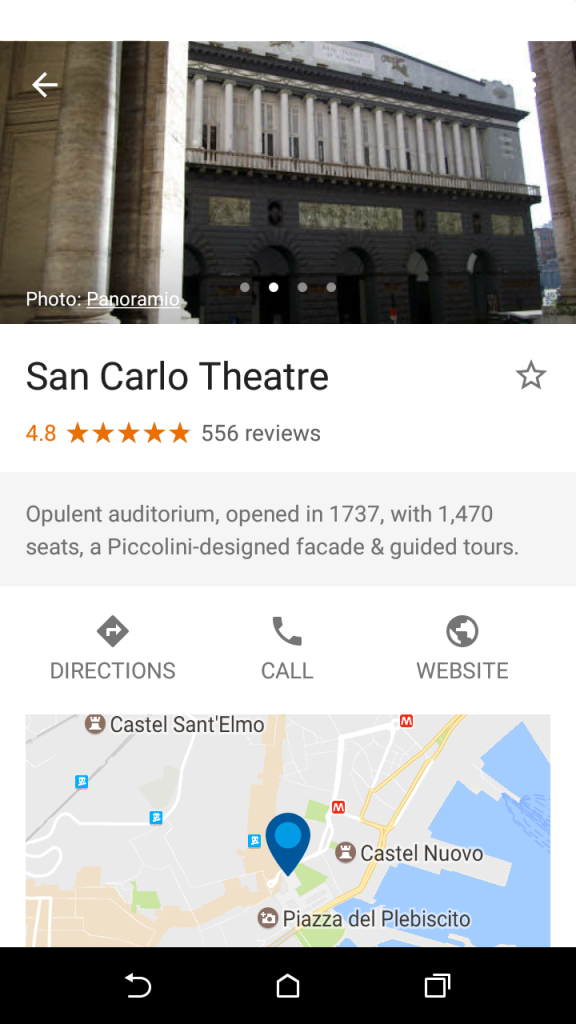- Use of colors and beautiful icons
- Looks very clean and content is well placed.
Author: Anita Sharma
Empty data screen with good graphic
Calendar with date range
List with some details
Filter from top
Scrollable Tabs with Map View
- Under this section user has ample amount of choices of where he can go.
- This section reveals all the famous spots of the particular place. The more famous place is, the more choices user will have.
- This is the map view of the famous places, user also has the option to switch to the list view by tapping second icon on the top right corner.
- This is a good option to switch between two views.
- By tapping on the Pink floating button user can plan his day.
- This is the most striking feature of the application and so it is highlighted in such manner.
- If a user chooses an attraction of searched place, this is how it is going to look.
- This view is much similar to the view that we usually see in Google apps.
- Website of the place, Direction from user’s location to the searched place, enabling user to contact the place etc. These are standard feature that google provides.