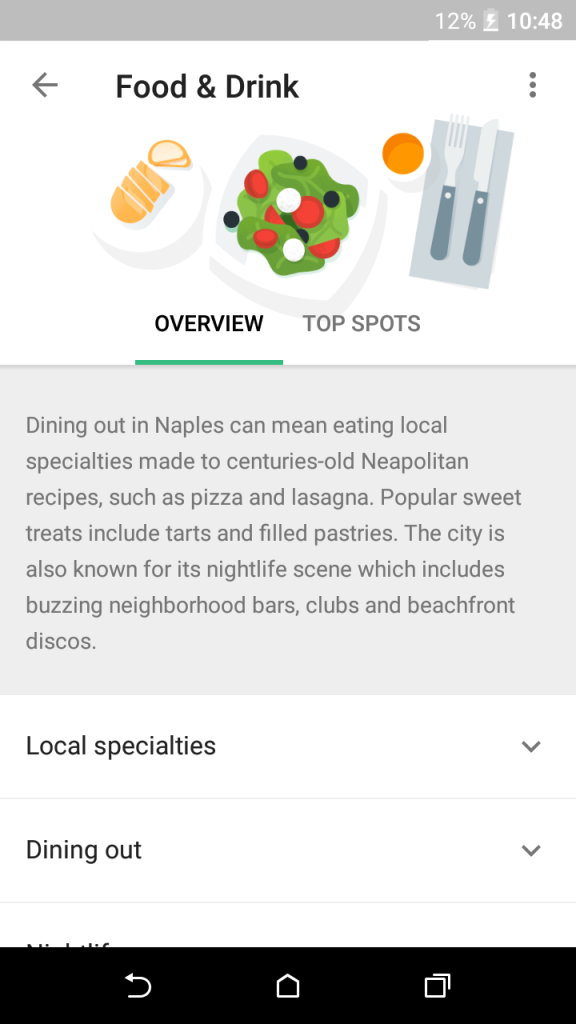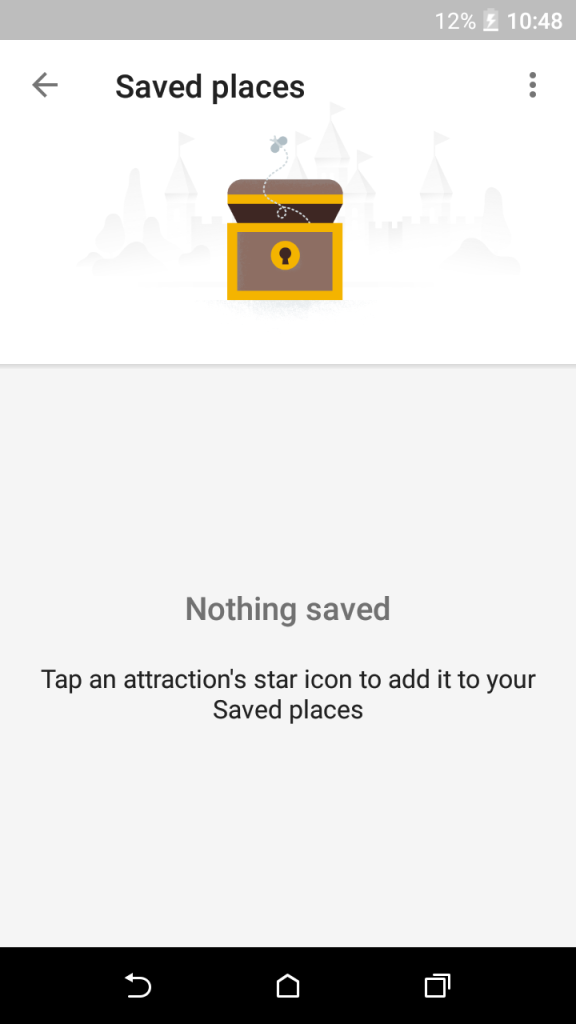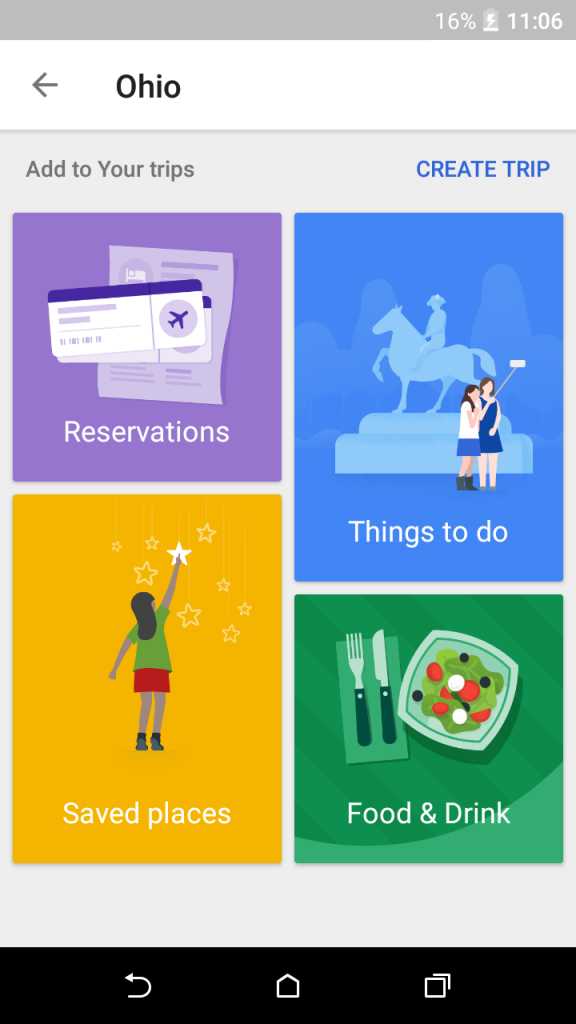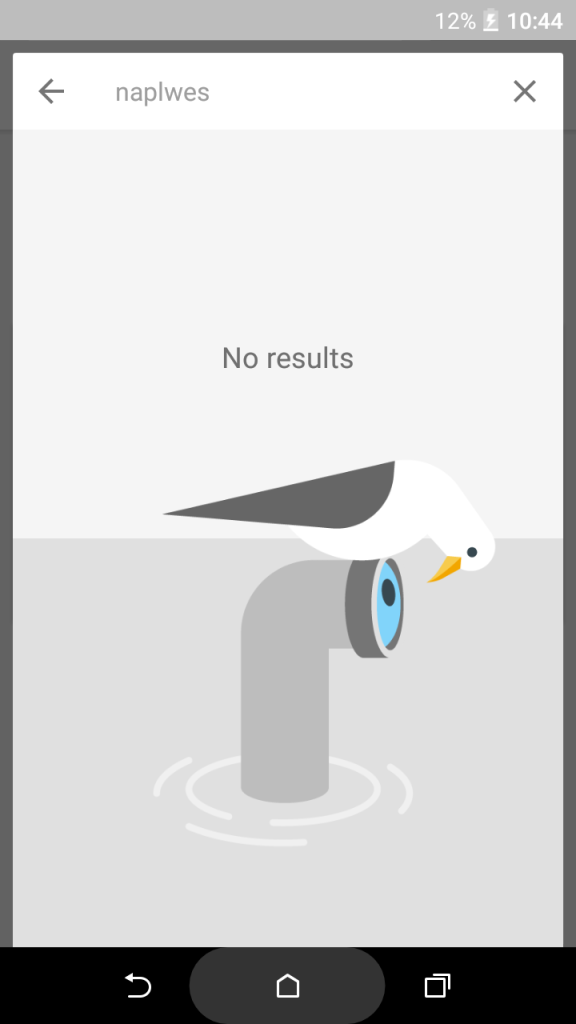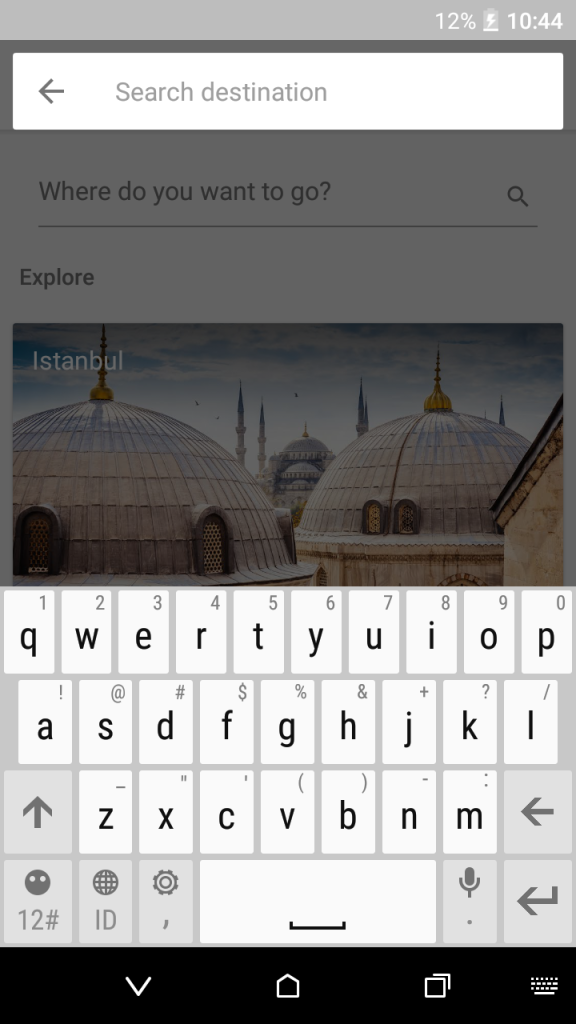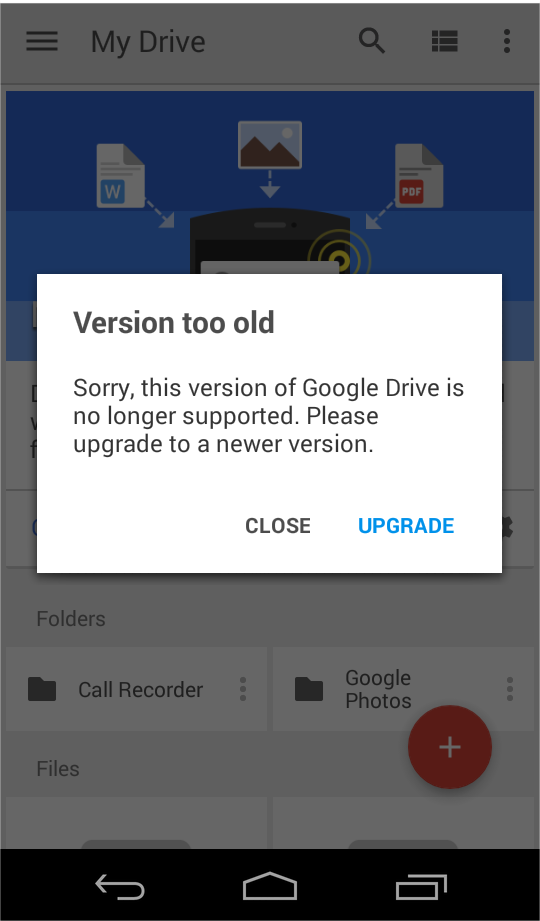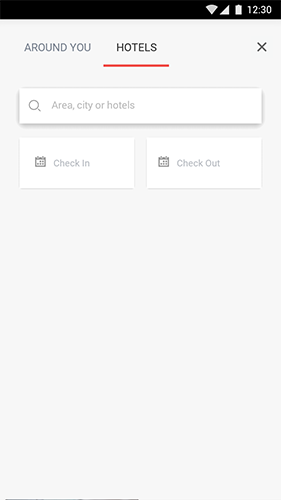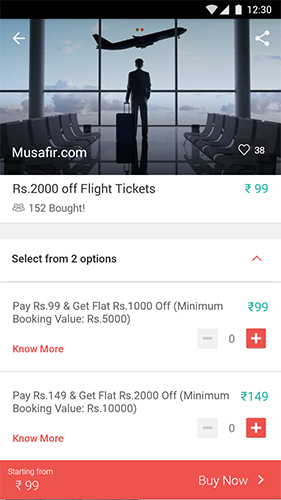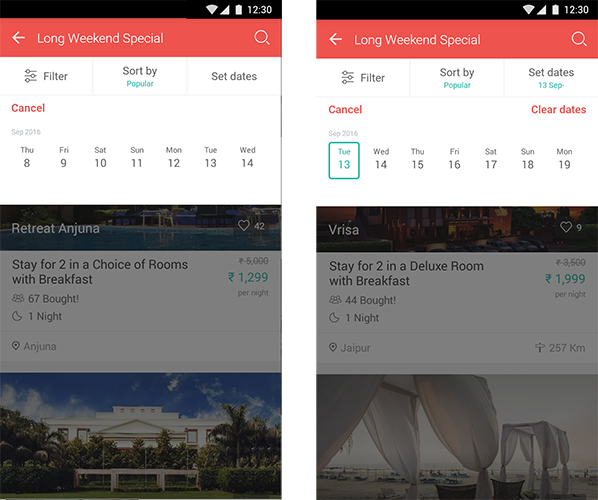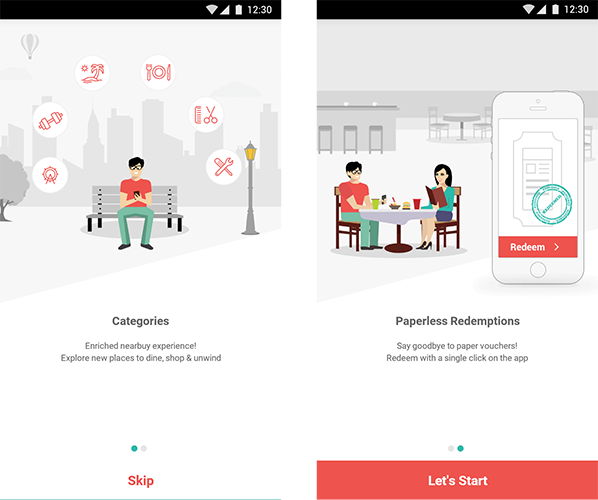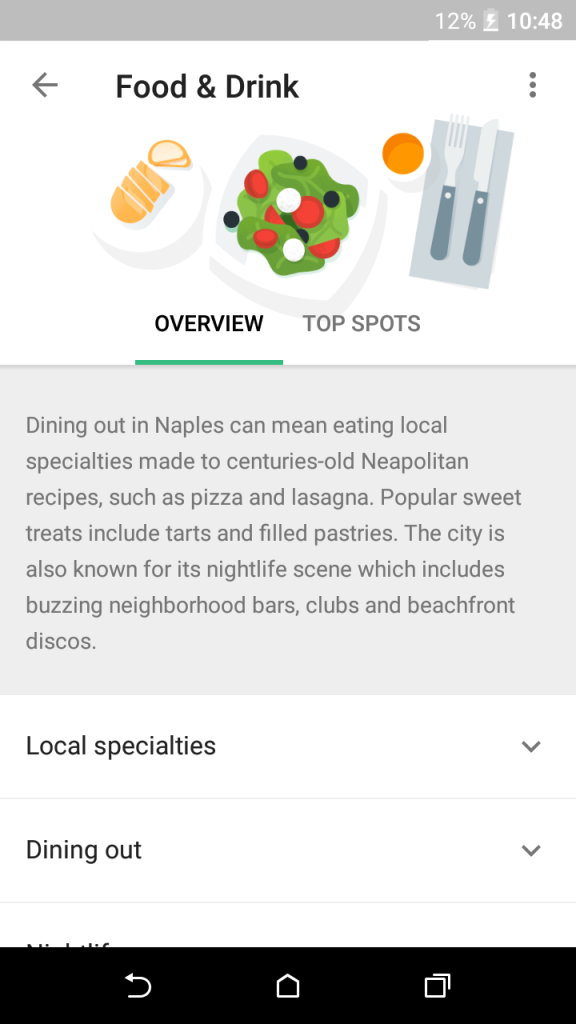
- This screen has only text information and no action.
- The challenge is to show extensive textual information on the screen.
- In this application the textual information is made available in very organised manner.
- Overview of the application is highlighted and text is separated from the other divisions.
- Rest of the information is categorized and shown under the particular category.
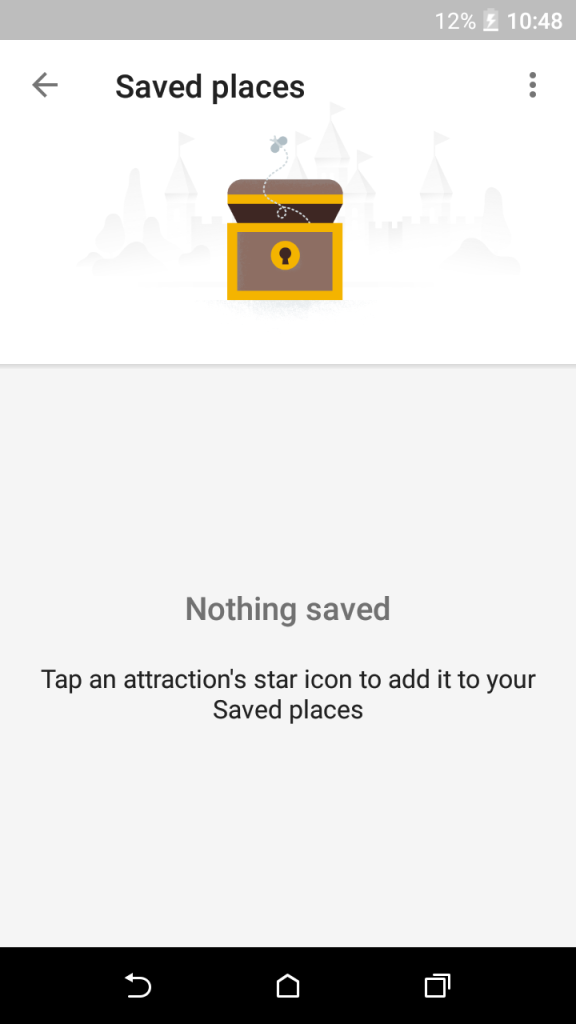
- Items in this section depends on user’s action.
- If user saves some places of interest that will reflect in this section.
- Message shown is clearly indicating that user action is needed in this section and the image used again is interactive.
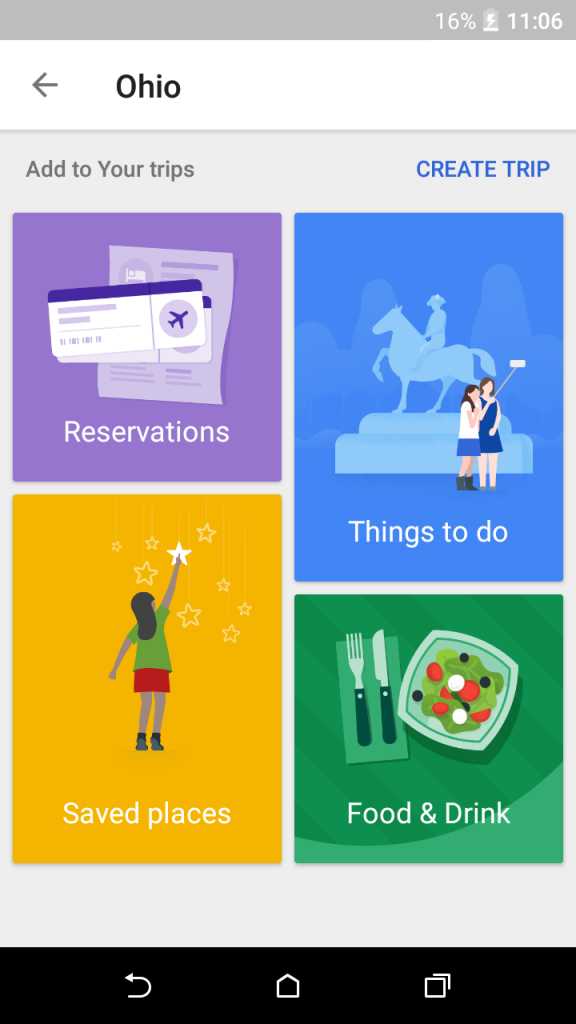
- These tiles are the actions which are generally organised into a slider or an action sheet.
- In this application, all the actions related items are shown as the grid which is not even organised in any pattern but still looks attractive.
- Also each action has unique interactive images which are content related.
- For e.g. Image used for “Saved Places” tile and “Day Plans” tile.
- Pictorial description are more intuitive than text messages.
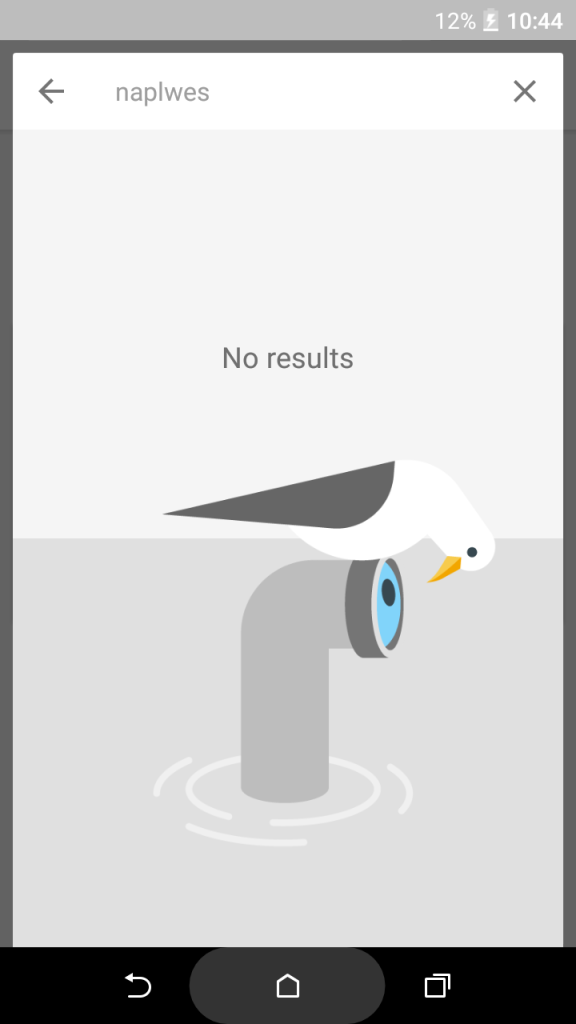
- A beautiful interactive image and still it is content related.
- No result is one of the screens on which user never pays his attention but here, user can not resist appreciate the creativity of the application.
- Small things in application can create the best impressions.
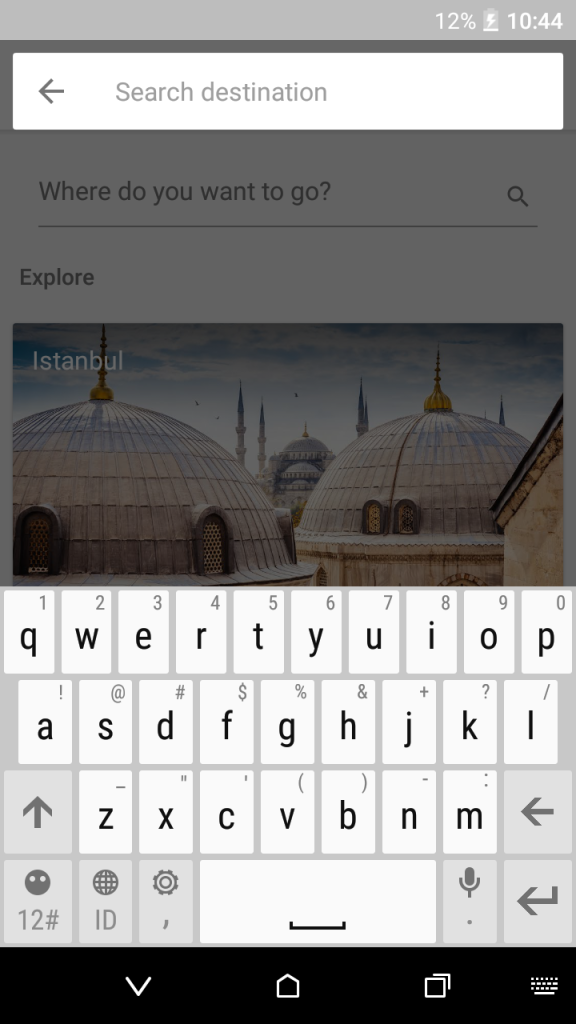
- An attractive search interface. The view comes on the current screen screen and dims it resulting in unique interface.
- User can search for his destination hassle free.
- Also search in any application is most commonly used feature and so it has been created with striking interface.