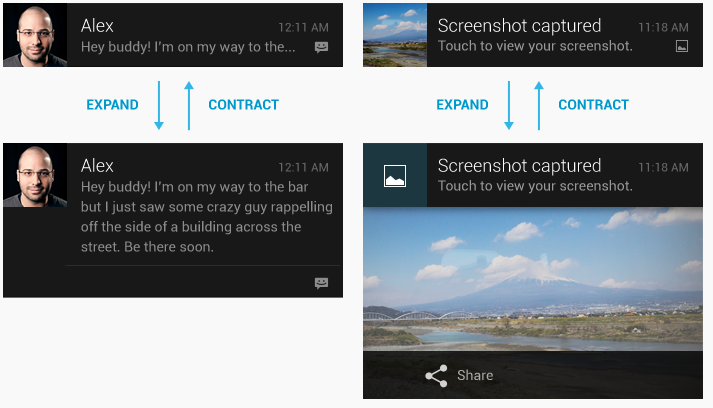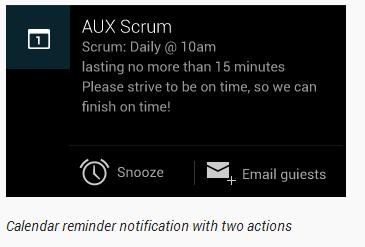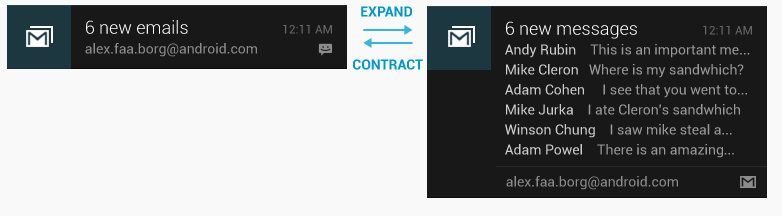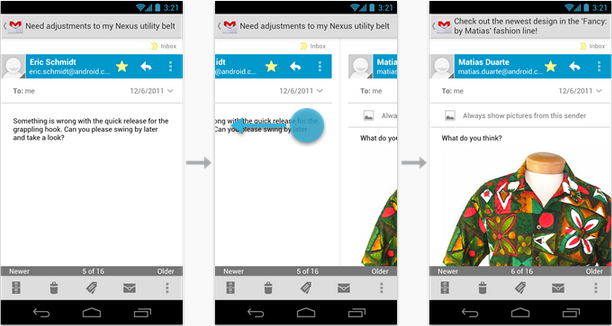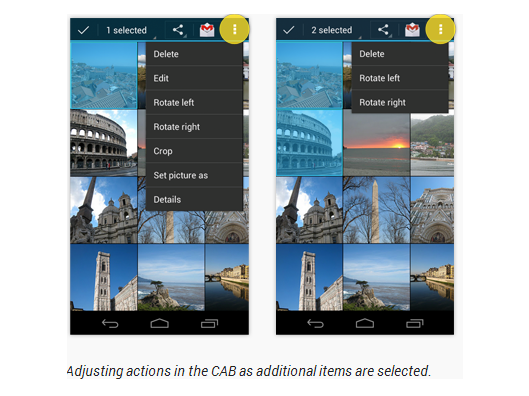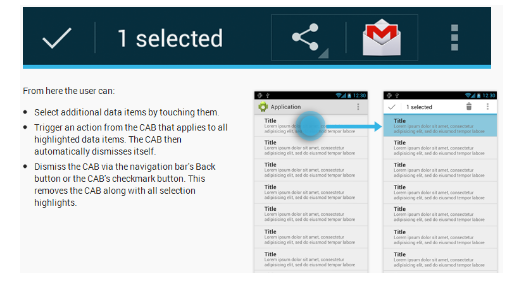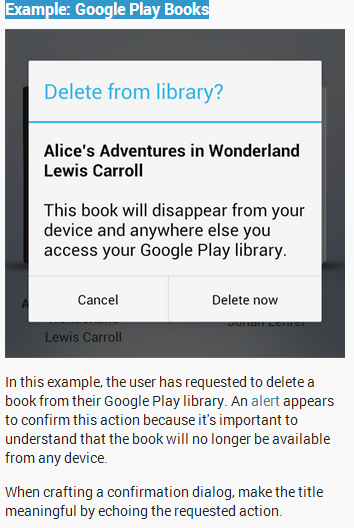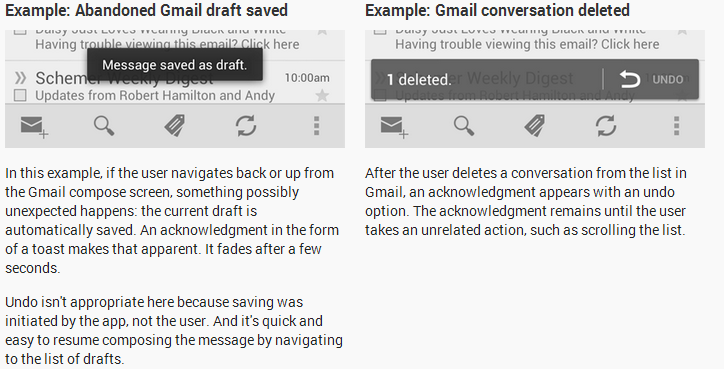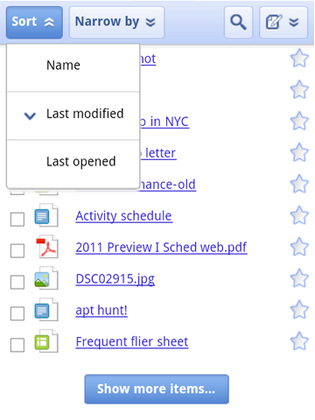In Jelly Bean we can show the first few lines of a message or show a larger image preview. This provides the user with additional context, and – in some cases – may allow the user to read a message in its entirety. The user can pinch-zoom or two-finger glide in order to toggle between base and expanded layouts. For single event notifications, Android provides two expanded layout templates (text and image) to re-use in the application.
UX Design
Status Bar Notification with Actions
Starting with Jelly Bean, Android supports optional actions that are displayed at the bottom of the notification. With actions, users can handle the most common tasks for a particular notification from within the notification shade without having to open the originating application. This speeds up interaction and, in conjunction with “swipe-to-dismiss”, helps users to streamline their notification triaging experience.